Removing strange EndNote “Uncategorized References” message
I found a lot of people hunting for an answer to the problem I got when I installed EndNoteX9 in Word2016, but it’s been reported for other versions of both tools. Based on what I found, this could occur in any version from EndNoteX7.
Here’s what I got after I tried to use a new style I was sent by a colleague. The websites listed, and then the weird “Uncategorized References” message with everything else (I tried all sorts of refs, they all appeared under this heading) 😫
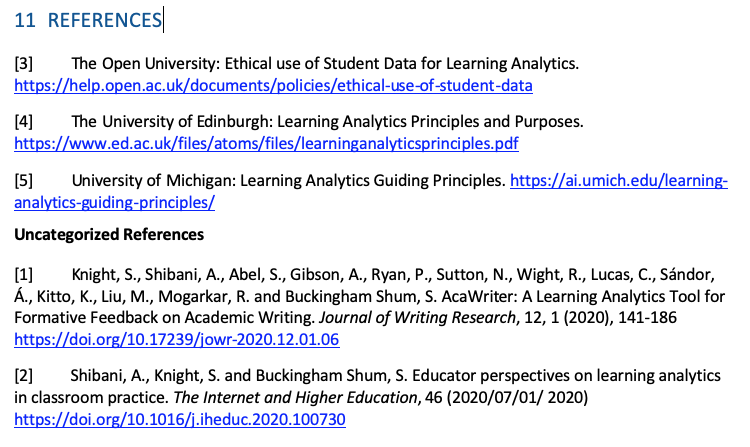
Nothing odd about the journal paper metadata, and when various support forums started talking about the EndNote Categories feature, I didn’t know what they were talking about, never having used it. None of the help relating to that fixed it.
Somehow, in google search daze, I found myself looking at this page, where it explains that every output style has a Categories list. I’d never heard of this, and never edited this on any style.
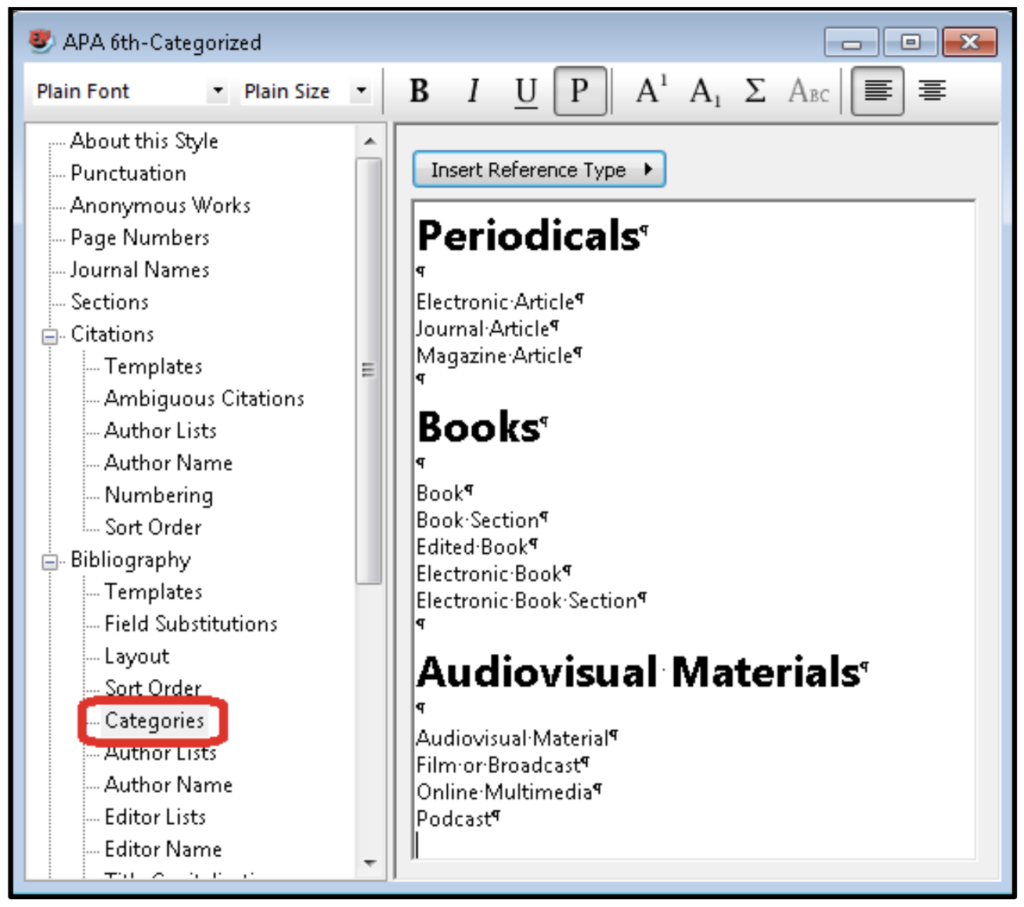
Checking the style I’d been sent, oddly it had one entry: Web page. Dadah! I deleted this, but it didn’t fix the problem. So using the Insert Reference Type menu, I inserted all the types I use and problem solved.

Bizarrely, deleting them now makes no difference, the problem has gone 🙄
But I think I might just leave them in there so that if I import a reference that is somehow assigned the wrong type, it will be flagged and I can change it!