When children learn to map dialogue and argument
In The rationale of a 5 year old, Paul Culmsee documents coaching his 11 year old daughter in issue and dialogue mapping with our Compendium tool.
This is dead funny, and dead serious! So, in the Christmas gift spirit, here is my story.
Saturday morning and I find my daughter (Year 5 Middle School = 9 years old) doing her Literacy homework:
We have been looking at writing persuasive arguments this week. Look at the following scenario.
Your parents have decided that you watch too much TV. They are going to limit you to just half an hour a day.
In the speech bubbles below, can you list arguments for and against this idea.
She goes to work on it, and completes the template.
Note that two of the arguments Against are in fact not objections to the fascist TV regime being tabled, but attacks on her own For arguments. We discuss this, and she gets what I’m talking about, more or less. The problem of course is that important conceptual connections such as these are invisible in a two-column Pro/Con table.
Then I introduce her to Compendium, starting with a little demo map to see if she understands the correspondence between the simple prose in the highlighted Note, and the map underneath:
No problem. So then I translate the literacy homework into a Debate Mapping template:
I switch to a top-down layout which she seems to prefer over the horizontal. The arrows flow more naturally to the top I believe, than from right-to-left which is what most dialogue mappers do. After verifying that she could drag+drop nodes off the palette, and transcribe her first argument into a node and link it, I went off to the garden and left on her own to complete the map, with 2 visits to check on progress. She seemed to get it without much trouble.
And this is what she created, which made her dad very proud 🙂
And the moral of these little anecdotes?
Time to redefine the Net Generation 😉
TIRED: Young people who amaze certain grown-ups by restarting their browser, and doing their homework plugged into twitter and an mp3 while remixing movies.
WIRED: Young people who understand that ideas are networks, and who can read and write coherent networks, thinking deeply and reflectively, communicating (even disagreeing) with others in an appropriate way!
More systematic evidence around the ability of young people to learn to deliberate and argue critically by making that thinking visible is reported in Evidence-Based Dialogue Mapping for Teenagers, Researching Argumentation in Educational Contexts, Knowledge Cartography, Arguing to Learn, and by the growing network of educators (hey, and parents!) piloting these tools as and when they can.
A Merry Christmas and Peaceful New Year to you!

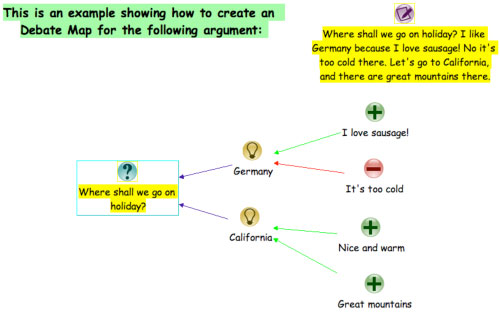
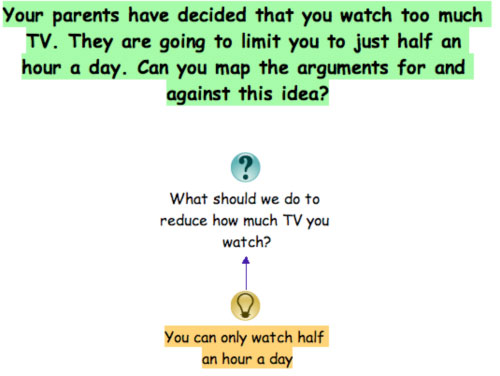
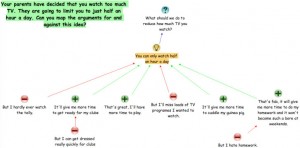
…and Kailash Awati has just posted this delightful tutorial on Dialogue Mapping with his 8 year trying to avoid bedtime! What should I do now?
Jan 16th, 2010 at 8:00 pm
[…] single coherent diagram that would be of their own design. It will probably look something like the compendium mind map but likely on a piece of A3 paper. My latest attempts are involving a more fundamental way of […]
Aug 22nd, 2010 at 4:56 pm
[…] that post, I linked to this illustration where Buckingham Shum shows the step of switching from lists of pros and cons to the evaluation of […]
Dec 10th, 2010 at 11:04 am
[…] It was a rapid prototype knocked up on the fly, to indicate how we might developed the approach more systematically into sets of templates and tags to scaffold a team engaged in collaborative design of an enquiry project, but it seemed to work as an object to think with, and I look forward to exploring its potential further, since several people were enthusiastic. (Can Compendium be used to engage young people, not just adults planning activities for them? Yes!… examples 1/2/3) […]
May 14th, 2011 at 3:38 pm
[…] Compendium is not really meant for this purpose – but I was persuaded by it as a support for the useful step of converting “brainstorm” type strings of ideas and unstructured argume… to a basic […]